Migrating to Google Analytics 4 is on many marketers to do lists currently but it doesn’t have to be difficult. Whilst a lot has changed with Google Analytics 4 ( GA4 ) and it can seem overwhelming it doesn’t have to be. We’re here to guide you through every step of the migration process!
GA4 is the latest version of Google Analytics, and it’s packed with new features and capabilities that will take your data analysis to the next level. But before you can start using GA4 to its full potential, you need to migrate your data from GA3.
The good news is that migrating to GA4 is actually a pretty simple process. In this how-to guide, we’ll walk you through everything you need to do to make the switch. So let’s get started!
1. The first thing you need to do is create a GA4 property. You can do this by going to your GA3 account and selecting “Create new property” from the drop-down menu.
Click on the COG bottom left of your tool bar
Then Under create new property you can use the GA4 set up assistant.
2. Once you’ve created your GA4 property, you’ll need to link it to your GA3 account. To do this, go to the Admin tab in GA3 and select “Linked accounts” from the left-hand sidebar. Then, click on the “+ Link account” button and select GA4 from the list of options. If you have used the Google 4 Analytics property setup assistant you will already be linked
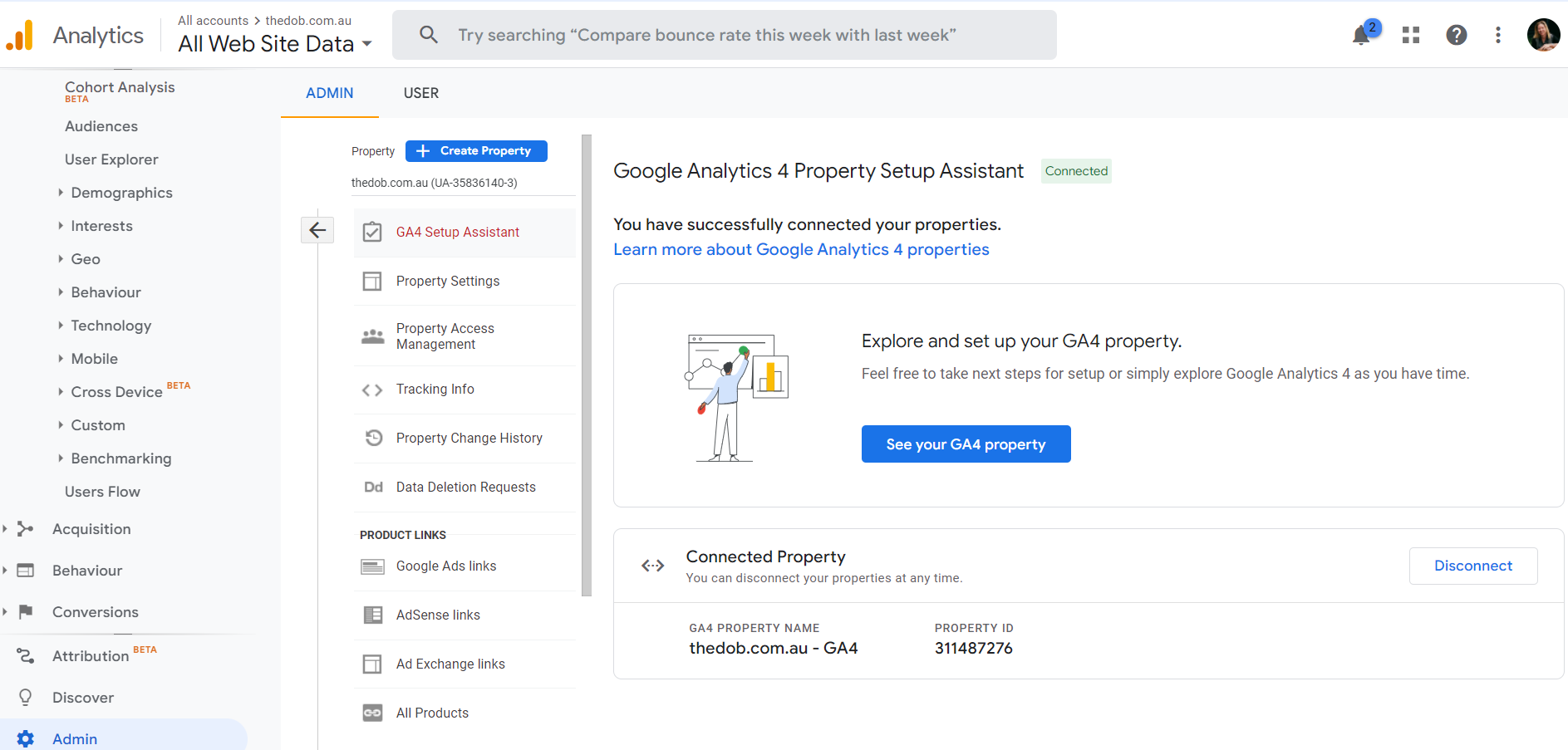
3. Now that your GA4 property is linked to your GA3 account, you can start migrating your data! The first data you’ll need to migrate is your user data. GA4 uses a different user ID than GA3, so you’ll need to update your GA3 tracking code to include the new GA4 user ID.
4. Next, you’ll need to migrate your hit data. Hit data includes information like pageviews, events, and ecommerce transactions. GA4 uses a different hit structure than GA3, so you’ll need to update your GA3 tracking code accordingly.
5. Once you’ve migrated your user and hit data, you can start using GA4! You can use the GA4 reports to recreate your GA3 views, or you can explore the new features and capabilities GA4 has to offer.
If you need a step by step video tutorial this one here is excellent by Analytics Mania
So what are the pros and cons?
For one thing, the old system has holes. It’s like trying to fill a colander with water. It might be able to hold a little amount of water, but you’ll certainly lose more than you gain. We live in a time when businesses must operate on several platforms. You need to be active on social media such as Facebook, Instagram etc. Then you have to make your own website and app. It’s just a lot.
GA Universal did an excellent job in a time when people were all about websites. But that isn’t the case anymore. GA4 reframes everything. It takes things introduced before like Firebase, global site tag, app and web property, etc., and condenses it into a convenient program. Here are some of the pros of switching to GA4:
Cross Device platform tracking system.
GA4 allows you to get a better idea of your customer base with a comprehensive tracking system. In the old version, you can watch how customers interact with your brand across multiple platforms. Which of course is brilliant! But now, you can also do cross-device tracking.
So what does this mean to your business?
You have a bird’s-eye view of how they interact with your brand. The macro point of view means you can make better long-term decisions.
Some examples of what you can achieve with the latest tracking system.
You can have a complete profile of your target market.
You can get insights for future clientele.
You can find out why one platform does better than the other.
You can find out the issues users have with your website/app and invest in improvements.
Cross-device and cross-platform tracking can give you the data to do all of this and more!
Better User insights.
The better you understand the people engaging with your digital platforms, the easier it is to do business. GA4’s approach to data collection makes this easier for you. Even without customer surveys, you can clearly spot trends among users.
With GA4, you can answer questions like:
What events are not performing well?
What products/ services are my customers interested in?
What products/ services get the most repeat customers?
What products/ services get the most sales?
All of these questions can give you a better idea of user and market trends. It makes it easy to create the right strategies with future campaigns
With data on your side, you can confidently run campaigns and increase leads.
All the bells and whistles from a user metrics POV
The new GA4 property comes with plenty of new features that use machine learning models to improve your ROI. You’ll see Google Analytics 360 (GA 360) features like customizable funnels, advanced analysis, enhanced measurement, and access to BigQuery, among many others.
Most of them also have new upgrades that make them more customizable. Meaning you can effectively do the bulk of the work with GA4.
Cons of Switching to Google Analytics 4
While there are many great things about the new GA4, is it a case of better the devil you know? Here are some of the cons of switching to GA4:
It’s fresh out of the nest
While GA4 is the new default property, there is still plenty of room for improvement. It doesn’t have an Attribution model, which is essential in assessing conversion. For most eCommerce sites, an attribution model is a big must.
There is likely to be plenty of adjustments to its current features. They might add some features and kill off others – it’s too early to tell.
The learning curve is going to hurt
Since there are a plethora of changes, it is going to involve retraining your brain. You may end up having skewed data while you readjust to the new configuration. All your favourite things are hidden in new places with the features being very different, which makes the switch from Universal Analytics to GA4 so tricky.
Besides dealing with a new display and dashboard, you’ll have to get used to the new reporting view as well. GA4 reporting view has engagement metrics like Engaged Sessions, Engagement Rate, Engaged Session per User, and Engagement Time.
Its going to be a time sink in the beginning
Universal Analytics has been the go-to effectively since 2012. If you are planning on migrating all of your data, it will definitely be a time-consuming task. Besides, GAU will still be around for a while. It doesn’t make sense to spend time and resources migrating something that isn’t going anywhere anytime soon.
We hope this how-to guide was helpful! If you have any questions about migrating to GA4, or if you need help setting up GA4, please don’t hesitate to contact us. We’re always happy to help!






